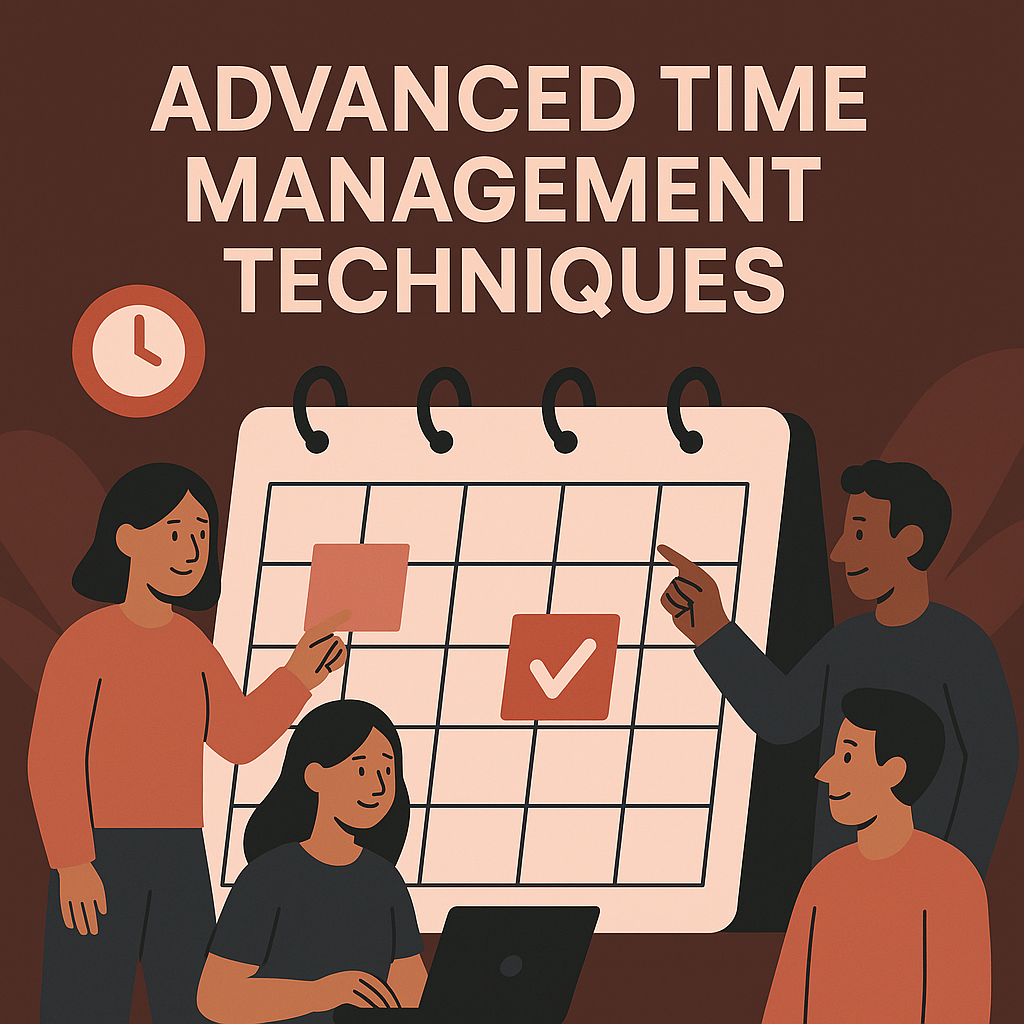In This Article
Effective time management is the cornerstone of productivity. Calendar apps have evolved from simple date-tracking tools to comprehensive productivity hubs that help us organize meetings, set reminders, block focused work time, and maintain a healthy work-life balance. With various options available, choosing the right calendar app can significantly impact how efficiently you manage your time and accomplish your goals.
This post delves into a detailed comparison of three leading calendar applications: Apple Calendar, Google Calendar, and Microsoft Outlook Calendar. We'll analyze their features, user experience, and most importantly, how they can enhance your productivity and time management skills. Temporalo will integrate with all three so that time blocks you add to your calendar show up in Temporalo, and time you plan in Temporalo shows up on your calendar.
Google Calendar: Simplicity Meets Functionality
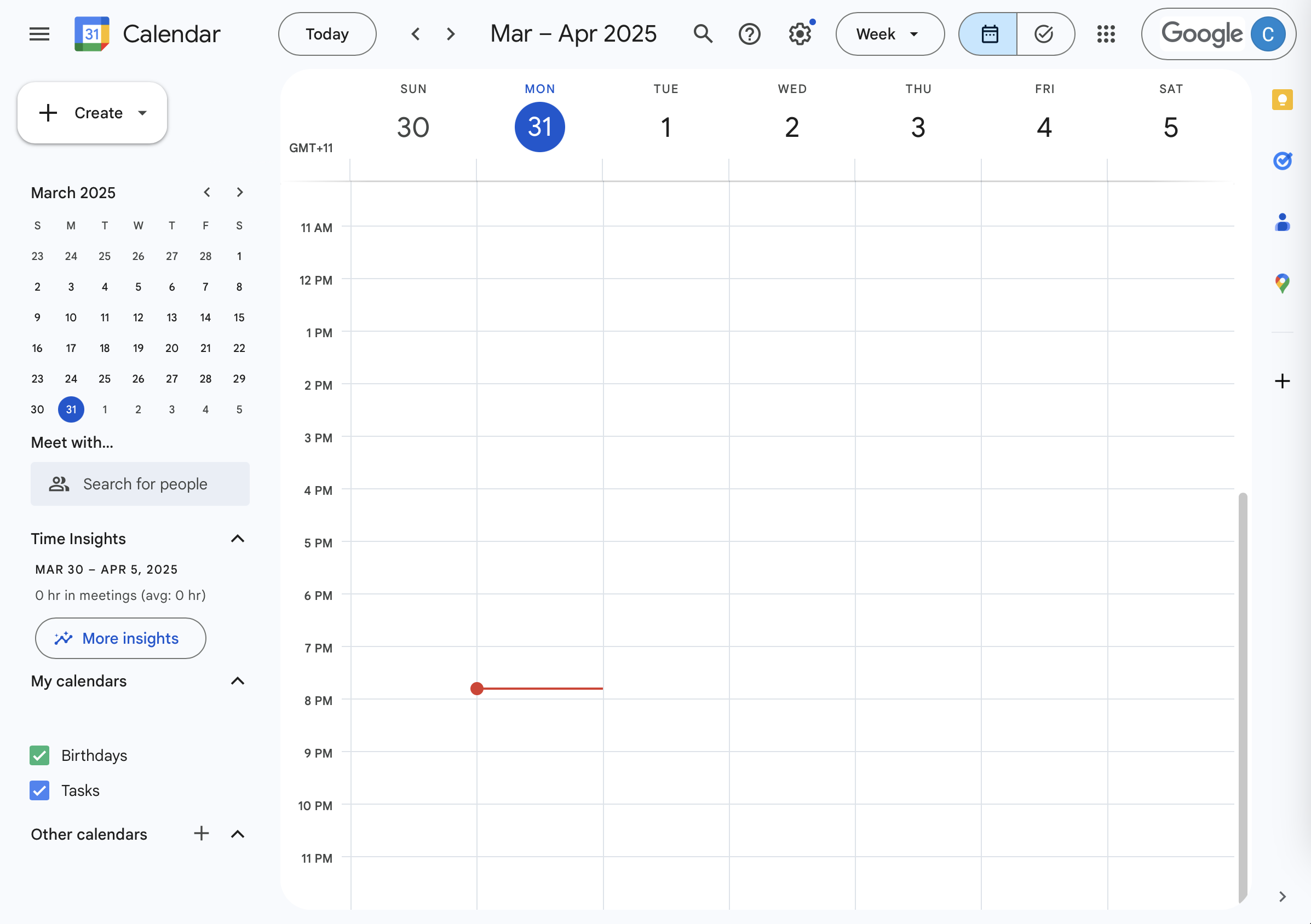
Google Calendar stands out for its lightweight, responsive design that makes daily scheduling straightforward and intuitive. It offers a clean interface that follows Google's traditional design principles, which may seem minimalistic to some but effectively delivers all essential functionalities, according to TechRadar's in-depth review.
Features and Productivity Tools
Google Calendar offers standard features like multiple view options (month/week/day/schedule), which allow you to focus on your upcoming tasks without clutter. The schedule view is particularly noteworthy, providing a sequential list of your planned events for the day—a feature not commonly found in other calendar apps, as highlighted in TechRadar's analysis.
For productivity enthusiasts, Google Calendar shines with its:
- Seamless integration with other Google Workspace apps, creating a cohesive ecosystem for managing tasks and time
- Automatic event creation from Gmail
- Easy toggling of specific calendars to reduce visual noise
- Online storage of events that sync across all devices instantly, features detailed in TechRadar's comprehensive review
User Experience and Accessibility
The app's clean, streamlined interface ensures a pleasant user experience, although some might find it a bit too simplistic. Google Calendar is designed to be used across multiple devices simultaneously, which can be a double-edged sword. While this ensures consistency, some features are platform-specific, which might frustrate users who prefer to focus on a single platform, as noted by TechRadar's February 2022 assessment.
Pricing and Availability
One of Google Calendar's most significant advantages is that it's free by default, with most limitations revolving around features that only make sense in a business context, such as editable calendar sharing. For individual time management and productivity needs, the free version offers more than enough functionality, according to TechRadar's evaluation.
Microsoft Outlook Calendar: Comprehensive Time Management Solution
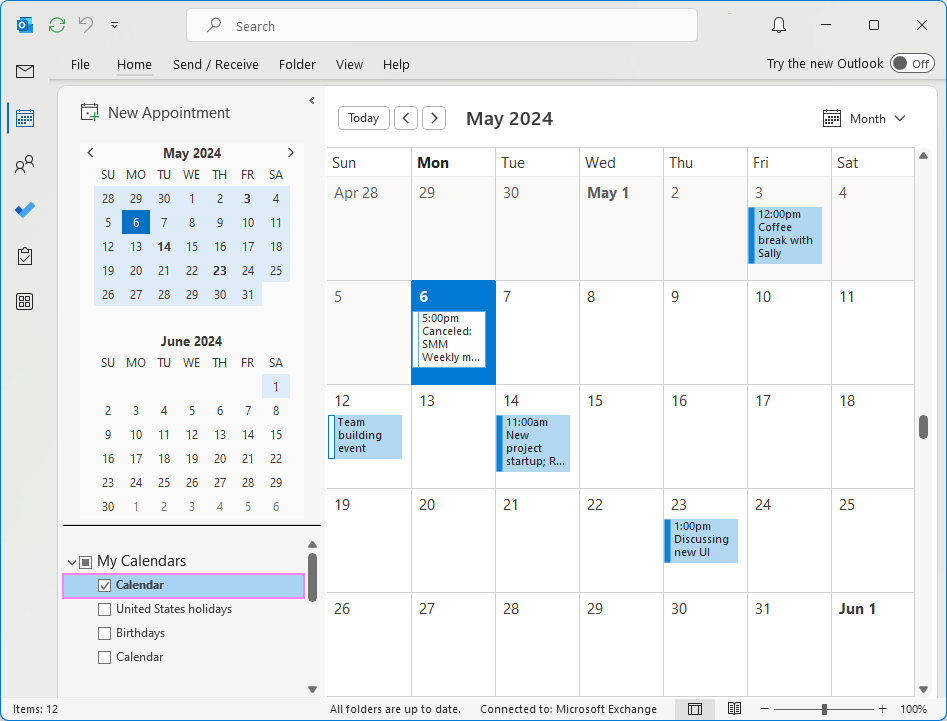
Microsoft Outlook Calendar is a versatile tool that excels in helping users schedule appointments, set reminders, determine optimal times for tasks, and track time usage, as detailed in Clockwise's comprehensive guide. It's particularly beneficial for those already embedded in the Microsoft ecosystem.
Features and Productivity Tools
Outlook Calendar offers a robust set of features designed to enhance time management:
- Scheduling Assistant to view attendee availability and find suitable meeting times
- Color-coding for visual categorization of different event types
- Search folders to filter calendar invites from different senders
- Customizable reminders and alerts to ensure you never miss important deadlines, as outlined in Clockwise's October 2024 guide
For advanced productivity, Outlook offers:
- Time blocking capabilities for focused work sessions
- Automated recurring event creation
- Meeting templates for repeated use
- Calendar export to Excel for time tracking and reporting, features highlighted in Clockwise's productivity strategies guide
Advanced Features for Power Users
Outlook Calendar truly shines with its advanced features that cater to power users and teams:
- Shared calendars for transparency with colleagues or family members
- Calendar groups to view multiple calendars simultaneously, making schedule coordination effortless
- Social media integration possibilities through apps like Hootsuite
- Robust search capabilities to quickly find past or future events, according to Clockwise's advanced calendar management strategies
User Interface and Experience
While Outlook's interface might initially appear complex compared to Google's minimalist approach, it offers a wealth of functionality through a well-organized layout. The ability to customize views and create calendar groups provides flexibility that productivity-focused users will appreciate, as detailed in Clockwise's comprehensive analysis.
Apple Calendar: Seamless Integration in the Apple Ecosystem

Apple Calendar, while perhaps less discussed than its competitors, offers a polished experience that integrates perfectly with other Apple devices and services, making it an excellent choice for those committed to the Apple ecosystem.
Features and Productivity Boosters
Apple Calendar provides a clean, intuitive interface with essential features that support effective time management:
- Seamless syncing across all Apple devices through iCloud
- Natural language input for quick event creation
- Travel time estimations based on current location and traffic
- Location-based alerts to ensure timely departures
- Family sharing capabilities for household coordination as discussed in Justinmind's UI/UX analysis
Design and User Experience
True to Apple's design philosophy, Apple Calendar offers a clean, minimalist interface that prioritizes ease of use without sacrificing functionality. The app features thoughtful design elements, like using color to distinguish between different calendars and providing intuitive navigation between different view modes, as examined in Justinmind's November 2024 analysis of best calendar app designs.
The calendar presents information in a visually appealing way, making it easy to scan through your schedule at a glance. This design approach reduces cognitive load and helps users focus on managing their time rather than figuring out how to use the tool, according to Justinmind's UI/UX considerations for effective calendar interfaces.
Ecosystem Integration
Perhaps Apple Calendar's greatest strength is its deep integration with the Apple ecosystem. It works seamlessly with Siri for voice-controlled event creation and reminders, pulls information from Apple Maps for location-based events, and integrates with Apple Mail for automatic event detection.
Comparative Analysis: Productivity Impact
When evaluating these calendar apps specifically for productivity enhancement, several key factors emerge:
Cross-Platform Availability
- Google Calendar offers the most flexibility, working equally well across Android, iOS, and web browsers, as noted in TechRadar's review
- Outlook provides strong support across platforms but offers optimal performance within the Microsoft ecosystem, according to Clockwise's analysis
- Apple Calendar works seamlessly within the Apple ecosystem but has limited functionality outside of it.
Temporalo Advantage: Temporalo works with all three major calendar platforms, providing consistent AI-powered time blocking capabilities regardless of which calendar app you prefer. This means you can stick with your preferred ecosystem while still benefiting from Temporalo's advanced scheduling features.
Integration Capabilities
- Google Calendar integrates effortlessly with the Google workspace and numerous third-party apps, highlighted in TechRadar's evaluation
- Outlook Calendar provides robust integration with Microsoft 365 applications and selected third-party tools, as detailed in Clockwise's guide
- Apple Calendar offers exceptional integration within the Apple ecosystem but limited options beyond.
Time Management Features
All three platforms offer core time management features, but with different strengths:
- Google Calendar excels in simplicity and ease of use, making daily scheduling effortless, according to TechRadar's assessment
- Outlook Calendar provides the most comprehensive set of features for complex scheduling and team coordination, as outlined in Clockwise's time blocking techniques guide
- Apple Calendar offers an elegant balance of functionality and design, with unique features like Siri integration and travel time estimation, as analyzed in Justinmind's design review
Research-Based Insights on Calendar Usage
Research conducted at a Midwestern research university explored how calendar reminders impact time management skills. Jianyang Mei's study published in ERIC found that 65.9% of participants agreed that calendar reminders were helpful in preventing missed deadlines, while 51.2% reported that subscribing to calendar reminders helped them manage their time more effectively.
Furthermore, Mei's research showed that 56.1% of participants noted that calendar reminders encouraged them to plan ahead rather than completing tasks at the last minute, and 68.3% reported improved on-time submission of assignments. These findings highlight the significant impact that even basic calendar features like reminders can have on productivity and time management.
Choosing the Right Calendar for Your Productivity Needs
The ideal calendar app for enhancing your productivity depends on your specific needs, workflow, and existing tech ecosystem:
- For simplicity and Google ecosystem users: Google Calendar offers a straightforward approach that integrates seamlessly with Gmail and other Google services. Its minimalist design reduces distractions and makes daily scheduling effortless, as detailed in TechRadar's in-depth review.
- For power users and business professionals: Microsoft Outlook Calendar provides the most comprehensive feature set, particularly excelling in complex scheduling scenarios and team coordination. If your work involves frequent meetings and collaboration, Outlook may offer the most productivity benefits, according to Clockwise's advanced calendar management guide.
- For Apple ecosystem users: Apple Calendar provides a beautifully designed experience that works flawlessly across Apple devices. Its integration with Siri and other Apple services creates a frictionless experience that can significantly enhance productivity within that ecosystem, as examined in Justinmind's UI/UX considerations.
Conclusion: Your Calendar, Your Productivity
Ultimately, the most productive calendar app is the one that fits your workflow and existing technology ecosystem. Google Calendar, Microsoft Outlook Calendar, and Apple Calendar all offer robust features that can significantly enhance your time management capabilities and with Temporalo's AI capability, you can plan automatically.
Consider how each calendar aligns with your personal productivity style and existing tools. The right calendar app shouldn't add complexity to your life but rather reduce it and make time management feel effortless and intuitive. This is where the Temporalo AI assistant excels.
By integrating with your preferred calendar app, Temporalo enhances rather than replaces your existing workflow. Time blocks created in Temporalo appear in your calendar app, and events from your calendar appear in Temporalo—creating a seamless experience that combines familiar tools with powerful new capabilities.
Choosing a calendar app that aligns with your needs and using it with Temporalo to plan your days, weeks, and months will help you create a structured approach to time management that can dramatically improve your productivity and reduce stress.
References
TechRadar (2022). Google Calendar review. TechRadar. Link
Clockwise (2024). Outlook Calendar time management. Clockwise. Link
Justinmind (2024). Best calendar app designs: how to prototype. Justinmind. Link
Mei, J. (2017). The effectiveness of using a calendar reminder application to improve assignment submission timeliness of students with ADHD. ERIC. Link